Getting Started With Google Merchant Centre
How to get the most out of Google Merchant Centre
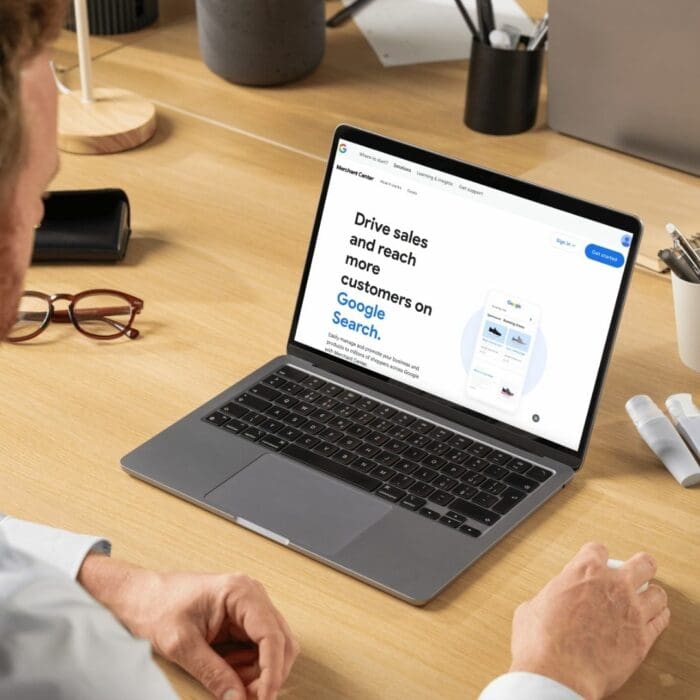
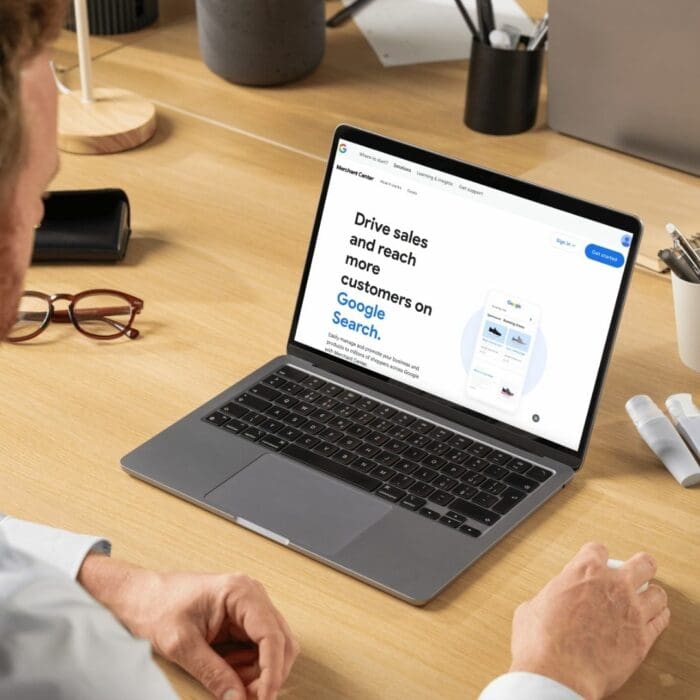
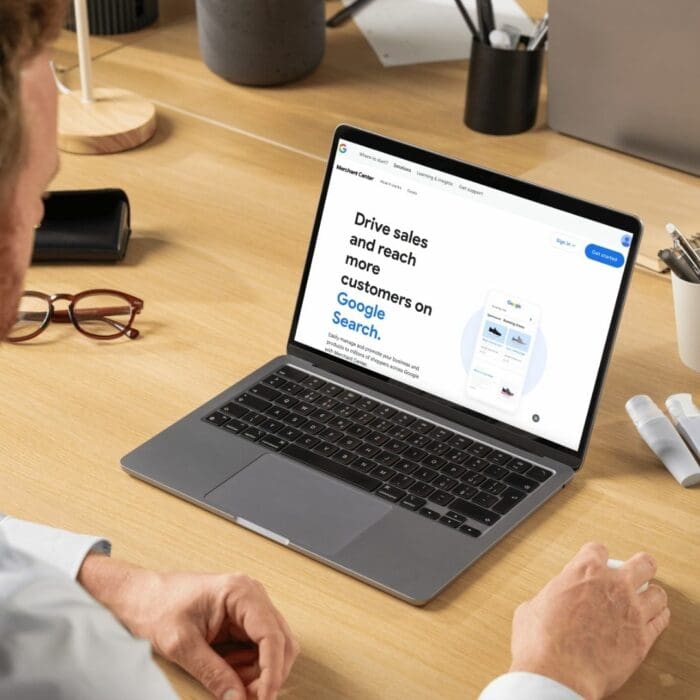
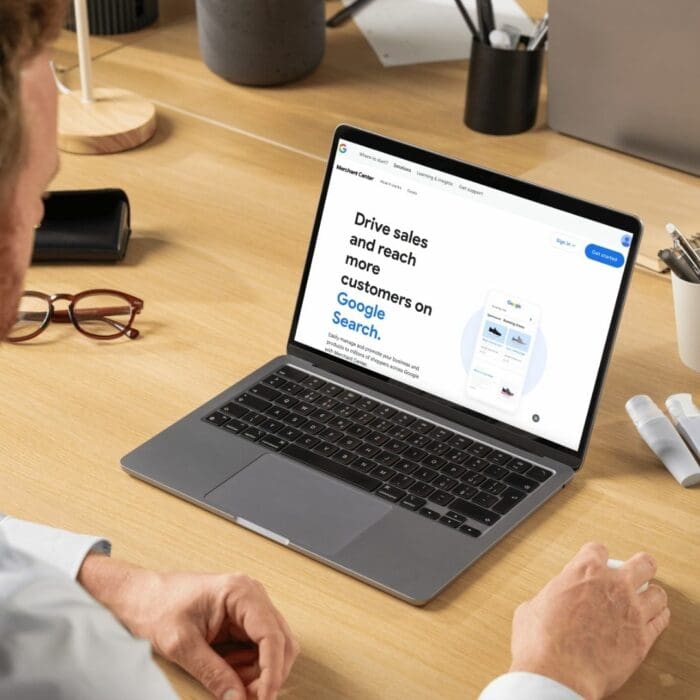
Google Merchant Centre (GMC) is an essential tool for retailers looking to showcase their products across Google’s vast network, including Search, Shopping, and YouTube. Whether you’re new to GMC or looking to refine your strategy, this guide will walk you through everything you need to know to maximise your online success and ensure your products appear in the right place at the right time.
Google Merchant Centre is a free platform that enables businesses to upload and manage their product data, ensuring visibility across Google’s shopping services. It acts as the bridge between your product inventory and Google’s advertising tools, such as Google Ads, allowing you to create highly targeted Shopping campaigns.
With GMC, you can control how your products appear on Google, making it easier for potential customers to find exactly what they need. By maintaining an up-to-date product feed, businesses can take full advantage of both paid and free listings, increasing their online reach and sales potential.
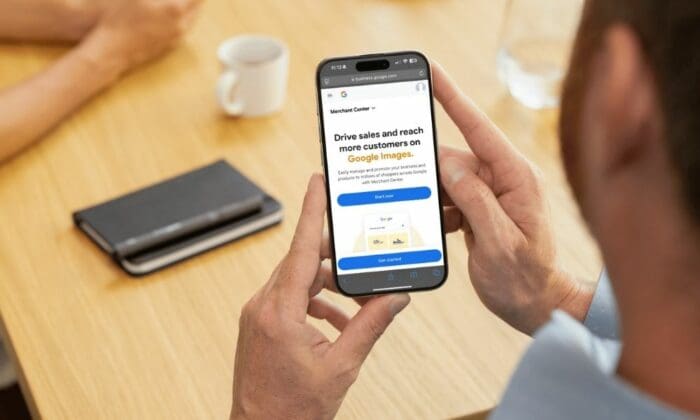
Getting started with Google Merchant Centre is a straightforward process, but it requires attention to detail to ensure everything runs smoothly.
Here’s a simple step-by-step guide to setting up your account:
Create a Google Account – If you don’t already have one, you’ll need a Google account to access Google Merchant Centre.
Sign Up for Google Merchant Centre – Visit Google Merchant Centre and follow the on-screen instructions to set up your account.
Verify and Claim Your Website – This step confirms your ownership of your online store. You can do this via HTML file upload, meta tag, Google Analytics, or Google Tag Manager.
Configure Shipping and Tax Settings – Provide clear details about your shipping policies and any applicable taxes.
Upload Your Product Feed – This is the most critical step. Your product feed is a file containing details such as product titles, descriptions, prices, images, and availability. Google supports various feed formats, including CSV, XML, and Google Sheets.
Ensure Your Products Meet Google’s Policies – Google has strict requirements for product listings. Make sure your products comply with their guidelines to avoid disapprovals or account suspension.
Link to Google Ads (Optional) – If you plan to run paid Shopping ads, connect your GMC account to Google Ads to streamline campaign management.
Once your Google Merchant Centre account is up and running, the next step is to optimise your product listings to maximise visibility and engagement. Here are some best practices to follow:
Your product images are the first thing potential customers see. Use clear, high-resolution images that accurately represent your products. Avoid watermarks or text overlays, as these can lead to disapproval.
Titles should be informative and include key details such as brand, product type, colour, size, and any other relevant attributes. Ensure they are structured logically – for example, Nike Air Max 270 Trainers – Black – Size 9.
A well-written description should highlight the product’s key features, benefits, and specifications. Use relevant keywords naturally, as these can improve your product’s visibility in search results.
Ensure that your product prices and stock levels are accurate to avoid customer frustration. Google automatically checks this information, and discrepancies can lead to disapproved listings.
Google assigns categories to products, but manually selecting the most accurate category can improve visibility. Additionally, use structured attributes such as size, gender, material, and condition to provide more detailed information.
Google Merchant Centre provides a Diagnostics section where you can check for issues related to your product feed. Regularly review and resolve any errors to keep your listings live and performing well.
Using Google Merchant Centre effectively can provide a variety of benefits for online retailers:
Increased Visibility – Your products appear across multiple Google platforms, reaching a larger audience.
Access to Free Listings – Even without running ads, your products can show up in organic Google Shopping results.
Better Shopping Ad Performance – Well-optimised product feeds contribute to higher conversion rates in Google Ads campaigns.
Valuable Insights – Gain access to performance data that helps refine your product marketing strategy.
Integration with Other Google Services – Easily connect GMC with Google Ads, Google Analytics, and other tools for a more holistic digital marketing approach.
Even with a well-set-up Google Merchant Centre, some common mistakes can hinder your success. Here’s how to steer clear of them:
Incomplete or Inaccurate Product Data – Ensure your product details are thorough and up to date to prevent disapprovals.
Not Following Google’s Policies – Regularly review Google’s policies to ensure compliance, especially regarding restricted and prohibited products.
Ignoring Feed Errors – Regularly check for and resolve errors in the Diagnostics section to keep your listings active.
Poor Quality Images – Blurry or generic images can decrease click-through rates and impact sales.
Not Using Performance Insights – Make use of Google’s analytics tools to track and improve the performance of your listings.
Google Merchant Centre is an invaluable tool for any e-commerce business looking to increase product visibility and drive sales. By setting up your account correctly, optimising your product listings, and staying on top of performance data, you can unlock the full potential of Google’s shopping ecosystem.
Whether you’re a small retailer or a large-scale e-commerce brand, integrating Google Merchant Centre into your digital strategy is a smart move. Invest the time in getting it right, and you’ll reap the rewards of a well-optimised and high-performing product catalogue.
Feeling confused by PPC? Reach out to our team of experts today – we’re here to help you make sense of it all.
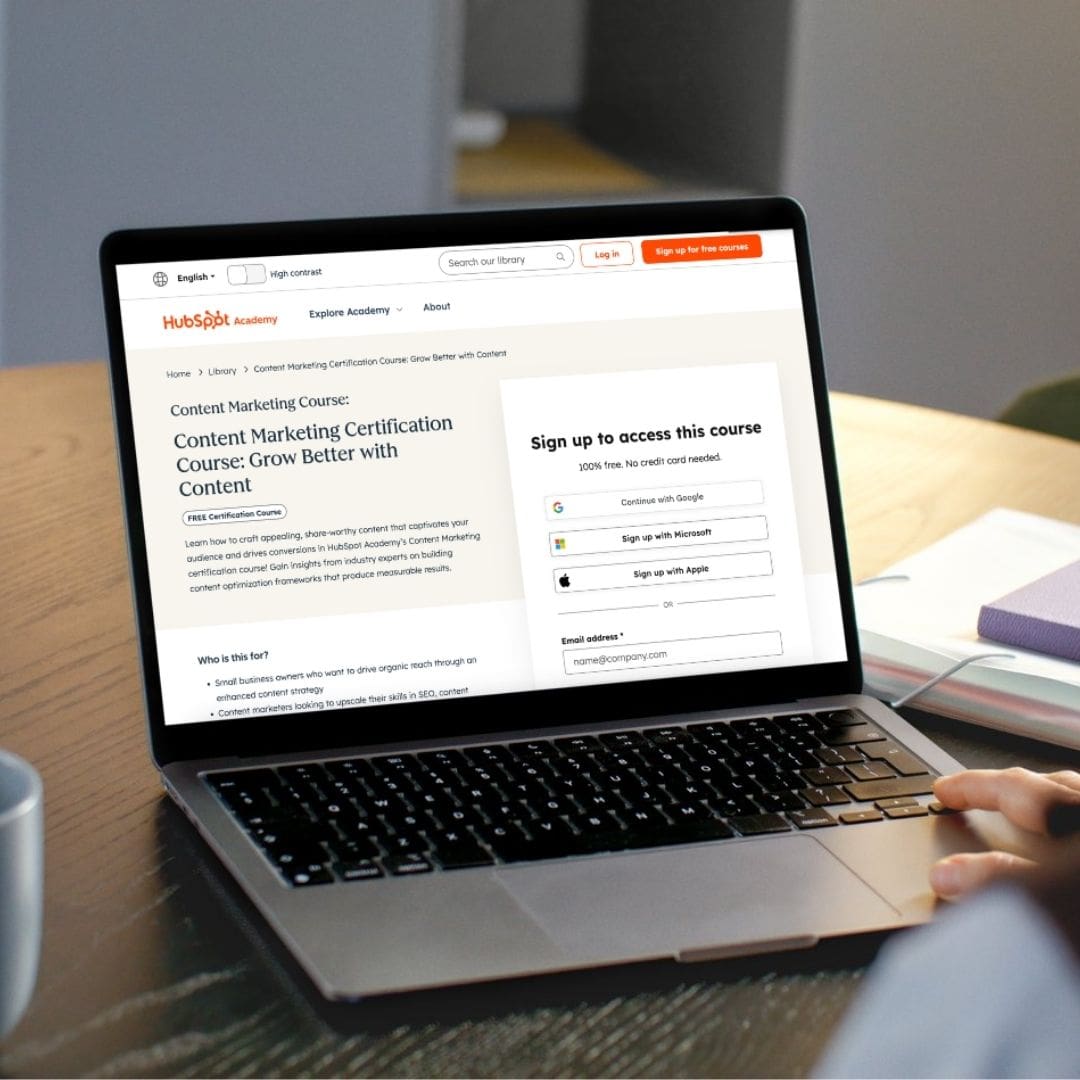
How To Start A Career In Digital Marketing
Read full blog
Discover the top digital marketing trends set to shape 2026 from AI-driven personalisation to immersive content and evolving SEO strategies. Stay ahead of the curve.
Read full blog