Facebook Ads for Beginners
How to Get Started in 2025




If you’re a business owner or marketer looking to reach more people online, Facebook Ads are still one of the most powerful tools available in 2025. With billions of active users across Facebook and Instagram, the platform offers one of the broadest and most targeted advertising options out there. But if you’re new to Facebook advertising, it can feel overwhelming at first. Where do you begin? How do you avoid wasting money? And how do you know if it’s actually working?
In this Facebook ads guide, we’ll break down everything you need to know to get started, even if you’ve never run an ad before. This guide is designed to help beginners learn how to run Facebook ads confidently and strategically, without all the confusing jargon.
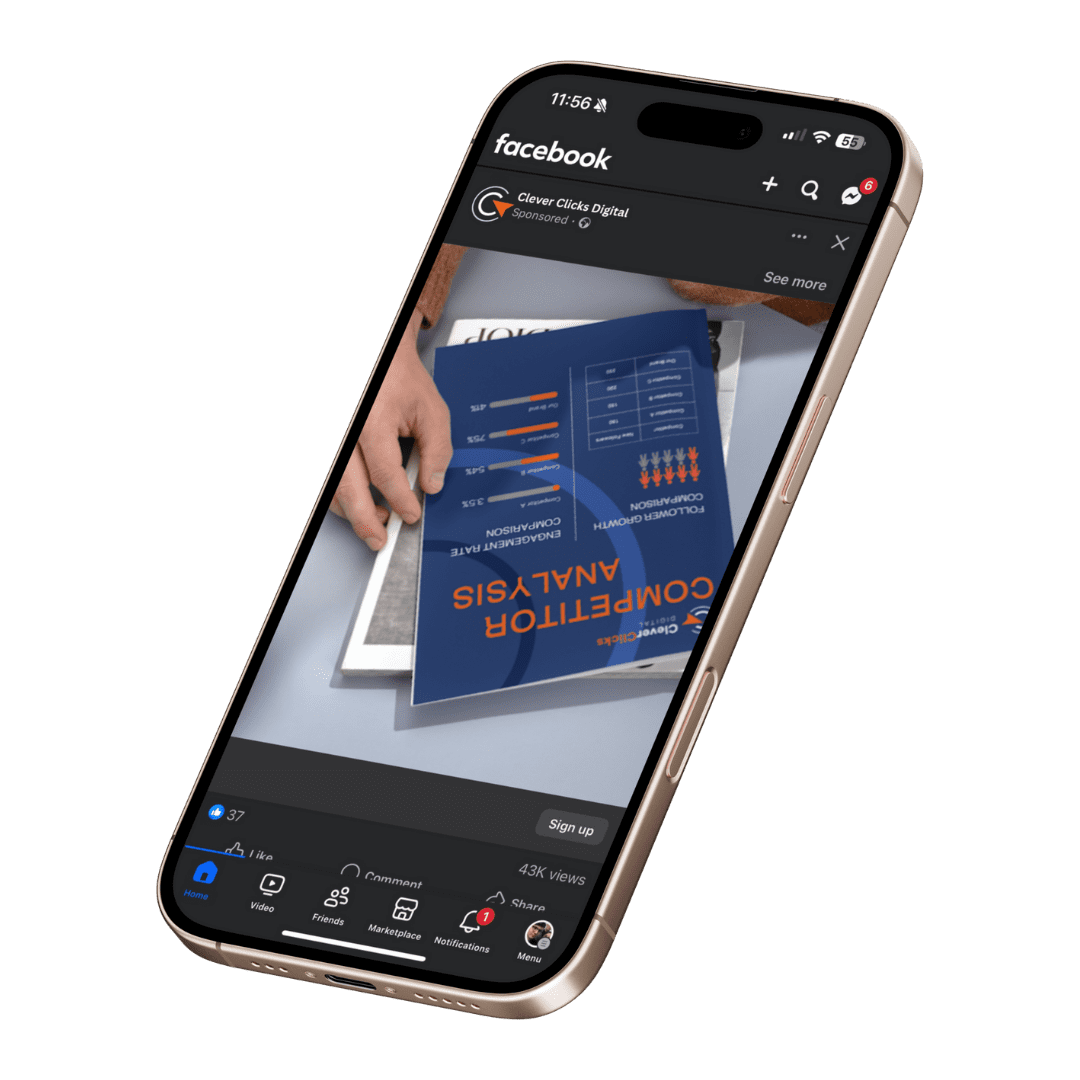
Despite newer platforms gaining attention, Facebook and Instagram remain dominant in the world of digital advertising. Meta, the parent company of both, has continued to refine its ad tools and targeting options to help businesses of all sizes get their message in front of the right people. Figures published in Meta’s own tools indicate that Facebook’s potential ad reach in the United Kingdom increased by 1.20 million (+3.2 percent) between January 2024 and January 2025.
Whether you’re selling products, offering services, or just trying to build brand awareness, Facebook ads let you reach highly specific audiences based on location, age, interests,
behaviours, job titles, and more. You can run ads across Facebook, Instagram, Messenger, and the Audience Network, all from one simple platform.
If you’re just starting out, you don’t need a huge budget to see results; even a small daily spend can help you build visibility and learn what works for your business.
Before you can start advertising, you’ll need to set up a Meta Business Manager account (formerly Facebook Business Manager). This is your control centre for all things related to your Facebook and Instagram business presence.
Once inside Business Manager, you’ll connect your Facebook Page and Instagram account, add your payment method, and create your Ad Account, the place where your campaigns will run. This setup step ensures your business assets are properly managed and gives you access to advanced features like pixel tracking and custom audiences later on.
If you’re running ads for a client or working with an agency, Business Manager also makes it easier to grant access to team members securely.
Before you hit “Create,” it’s helpful to understand how Facebook advertising is structured. Every campaign is made up of three levels:
1. Campaign: This is where you choose your objective (what you want the ad to achieve, such as website traffic, sales, or engagement).
2. Ad Set: This is where you choose your audience, budget, schedule, and placement (where the ad appears).
3. Ad: This is the creative part – the image or video, the caption, the link, and the call to action.
This structure helps you stay organised and test different elements to see what works best. For example, you might run the same campaign with two different audiences to see which performs better.
When learning how to run Facebook ads, one of the most important decisions is choosing the right campaign objective. Facebook gives you several options, grouped by goal:
Awareness: for reaching people and building brand recognition
Traffic: for sending people to your website or landing page
Engagement: for getting likes, comments, and shares
Leads: for collecting signups or enquiries
Sales: for encouraging purchases, either on your site or via Facebook Shop
If you’re just starting and want to drive people to your website or landing page, the Traffic objective is a good beginner-friendly option. If your goal is to collect email addresses or contact form submissions, Leads might be better. You can always test different objectives as you become more confident.
One of the reasons Facebook advertising is so effective is the power of its targeting. As a beginner, you’ll probably start with Core Audiences, which lets you target people based on their:
You can also exclude certain groups if needed — for example, if you only want to reach new people, you can exclude those who’ve already interacted with your business. Later, you can move on to more advanced options like Custom Audiences (people who’ve visited your website or signed up for your emails) and Lookalike Audiences (people who are similar to your existing customers).
Now comes the creative part. Your ad is what people will actually see in their feed, so it needs to stop the scroll. You can choose between different formats, including:
For beginners, a simple image or video with a strong caption and clear call to action is a great place to start. Focus on one clear message. Don’t try to say too much in one ad, instead, aim to spark interest and encourage the user to click or learn more.
Make sure your copy answers the question, “What’s in it for me?” Whether it’s solving a problem, offering a discount, or introducing a new product, your ad should always speak directly to your audience’s needs.
You can run Facebook ads with almost any budget. Start small – £5 to £10 per day is enough to test your first campaign. Facebook allows you to choose between:
Daily budget: spend a set amount each day
Lifetime budget: spend a set amount over the entire campaign
You can also choose when your ad starts and ends, or let it run continuously. As a beginner, it’s best to monitor your ad daily and make changes if needed.
Once your ad is live, it’s tempting to sit back and wait, but this is where the learning really begins. Inside Ads Manager, you can see how your ad is performing in real time. Look at:
Over time, you’ll get a better sense of what’s working. You can test different headlines, images, audiences, or even objectives to improve your results.
If you’re brand new to Facebook advertising, it’s normal to feel a bit lost at first. But the good news is that the platform is built to be accessible, even for beginners. By starting with a clear goal, a simple ad, and a small budget, you can begin to learn what works for your business without a big upfront investment.
Remember, the best results often come through testing and learning. Don’t be afraid to experiment and make adjustments along the way.
At Clever Clicks Digital, we help businesses set up and manage Facebook ads that deliver real results. If you’d like support in planning your first campaign or understanding your ad performance, our team is here to help.

Discover the key benefits of combining SEO and PPC in your digital marketing strategy.
Read full blog
Dive into the future of SEO with how voice search is changing the game of optimisation!
Read full blog