A Guide to Google Search Console
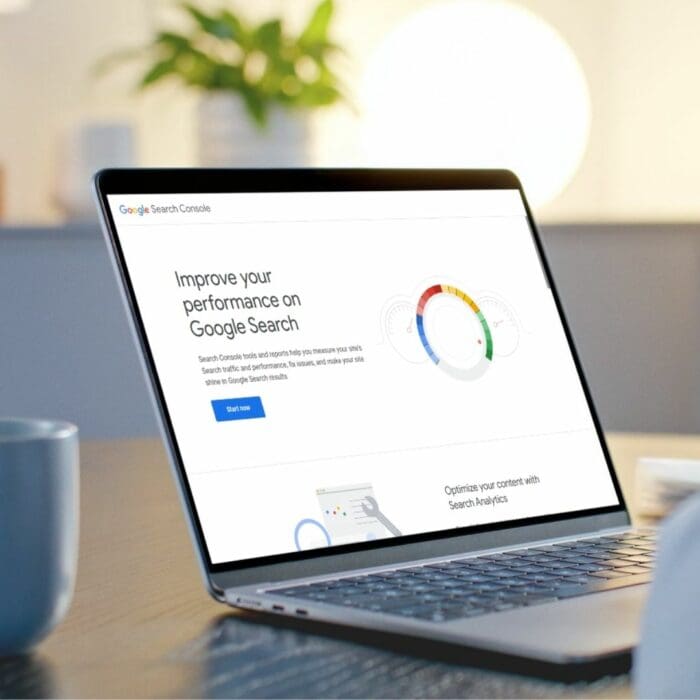
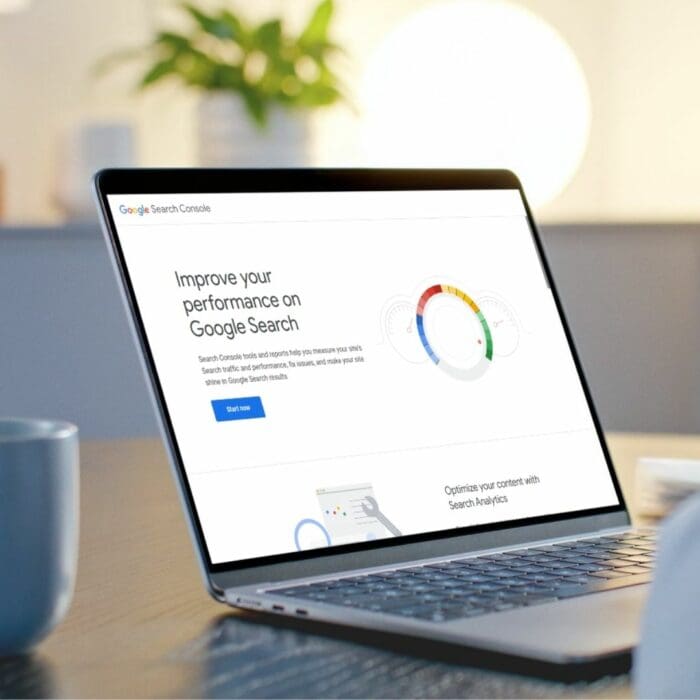
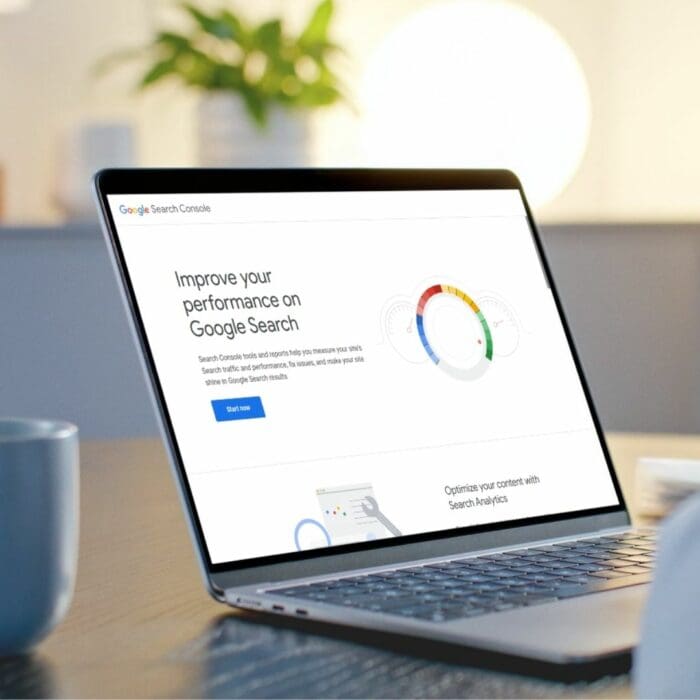
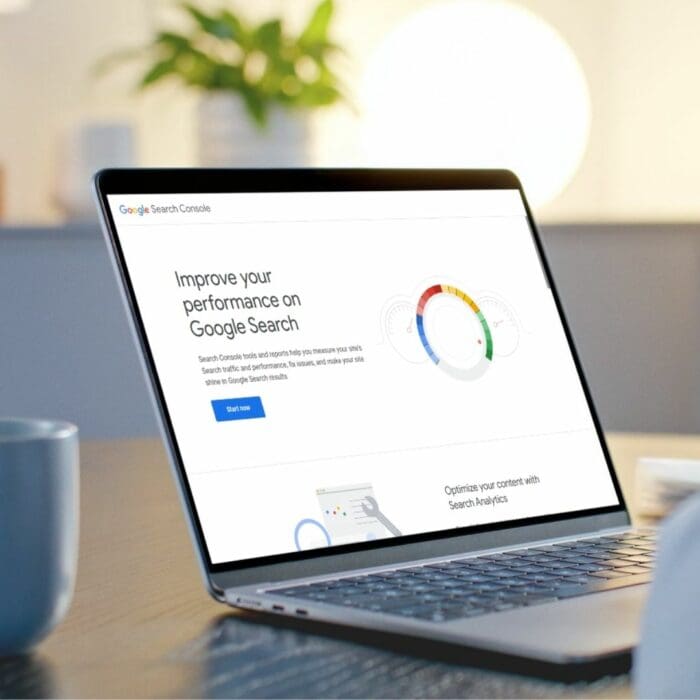
If you’re working in digital marketing or trying to improve your website’s SEO, you’ve probably heard of Google Search Console (GSC). But what exactly is it? How do you use it? And why is it so important for growing your online presence?
In this guide, we’ll cover everything you need to know about Google Search Console, from its key features and setting up your account, to how it compares with other tools like Google Analytics and SEMrush.

GSC is a free tool provided by Google that helps you monitor, maintain, and troubleshoot your website’s presence in Google Search results. Think of it as your website’s personal health check, giving you insights into how your pages perform, what keywords you rank for, and any issues that might prevent your site from showing up in search.
GSC offers valuable data for business owners, marketers, or developers, which can help optimise websites, fix problems, and ultimately drive more traffic.
Once you verify your website with GSC, it starts collecting data on how Google sees your site. It tracks things like the search queries people use to find your site, which pages appear in search results, and how many clicks and impressions those pages receive. It also provides data on your site’s Core Web Vitals, including page speed and mobile usability, and alerts you to any errors or issues such as indexing problems or mobile usability challenges that could affect your website’s performance.
This data gives you a direct line to Google helping you understand how your site is performing in search, and where you can make improvements.
Let’s break down some of the core features that make GSC such a useful tool:
Performance Reports: See how your pages rank for different keywords, track clicks, impressions, CTR, and average position.
Index Coverage: Find out which pages are indexed, which are excluded, and why.
URL Inspection Tool: Check how a specific page is seen by Google, and troubleshoot any issues.
Sitemaps: Submit your sitemap to help Google crawl your site more effectively.
Mobile Usability: Ensure your site is mobile-friendly and fix any mobile-related issues.
Security & Manual Actions: Check if your site has been penalised or hacked.
Page Experience & Core Web Vitals: Get insights on user experience factors like loading times, interactivity, and visual stability.
In short, Google Search Console offers a powerful set of tools to help you understand and
improve your website’s search performance.
For digital marketers, GSC is a goldmine of insights. From using it to identify your best-performing keywords and optimise your content to spotting those “low-hanging fruit” pages stuck on page two of Google. Understanding what your audience is really searching for helps you tailor your content with purpose and shape your marketing strategy. Keeping an eye on your technical SEO health ensures your site stays easy for Google to crawl and index.
By tracking the results of your SEO campaigns and content updates over time, you’ll always know what’s working and where to focus next. Put simply, GSC empowers marketers to make data-driven decisions that improve search rankings and drive organic traffic.
According to data findings, it’s generally reliable, but it’s not perfect. GSC provides data directly from Google’s search index, so it’s as close to the source as you can get. However, there can be slight discrepancies due to sampling, data processing delays, or filtering. For example, click and impression counts in GSC might not exactly match what you see in Google Analytics because they track different things.
However, using GSC correctly can increase organic traffic to your site by up to 28%. That’s why effective SEO is key to hitting your marketing goals, from driving more traffic and boosting conversions to building your reputation and gaining valuable insights about your audience. It’s all about strengthening your online presence so your business gets noticed by the right people, at the right time.
So, how does Google Analytics compare to GSC? Both tools are essential, but they serve different purposes as shown in the table below:
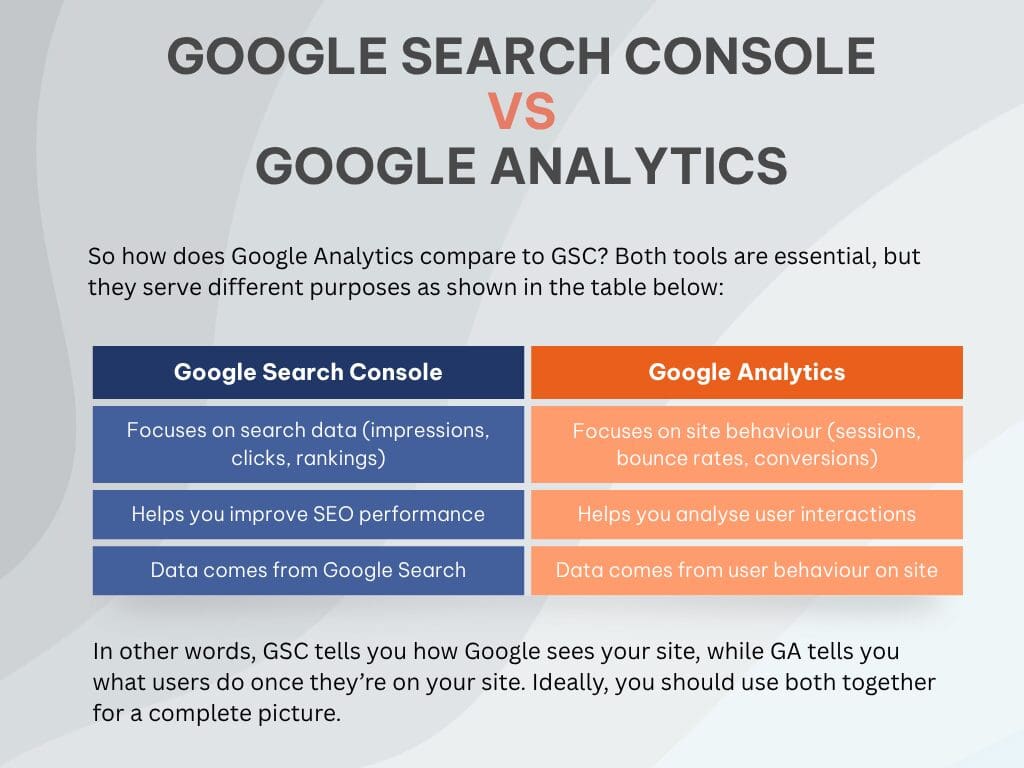
In other words, GSC tells you how Google sees your site, while GA tells you what users do once they’re on your site. Ideally, you should use both together to power your SEO strategy.
While GSC gives you free, first-party data from Google, SEMrush offers additional features like competitor analysis, keyword research, and content audits. Take a look at the comparison chart below to see how Google Search Console compares to third-party tools like SEMrush.
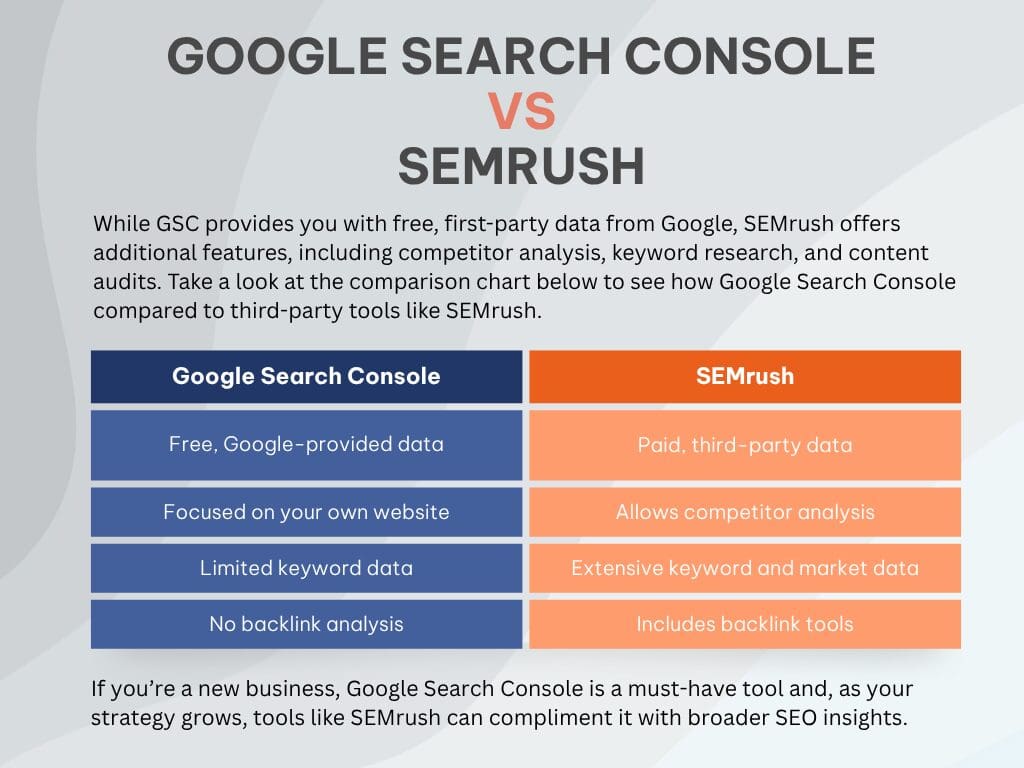
If you’re a new business, Google Search Console is a must-have tool and, as your strategy
grows, tools like SEMrush can complement it with broader SEO insights.
Getting started with GSC is simple. Follow our step-by-step guide below to start using GSC:
1. Go to Google Search Console
2. Add your website as a property
3. Verify ownership using methods like DNS, HTML tag, or Google Analytics
4. Submit your sitemap
5. Start exploring the reports to understand your website’s performance
Once you’re set up, make it a habit to check GSC regularly, especially the Performance and Coverage reports. They’ll help you stay on top of your site’s SEO health and uncover opportunities to improve.
Google Search Console is an essential tool for anyone serious about SEO and digital marketing. It’s free, easy to use, and gives you insights that no other tool can provide. By understanding how to use Google Search Console, you can make smarter decisions, fix issues faster, and grow your online presence more effectively.
If you’re not using Google Search Console yet, now’s the time to start exploring. Your website and your search rankings will thank you for it. At Clever Clicks Digital, we help businesses like yours make sense of the data, implement effective strategies, and achieve real growth online. Contact our friendly team to book a free digital marketing audit today.
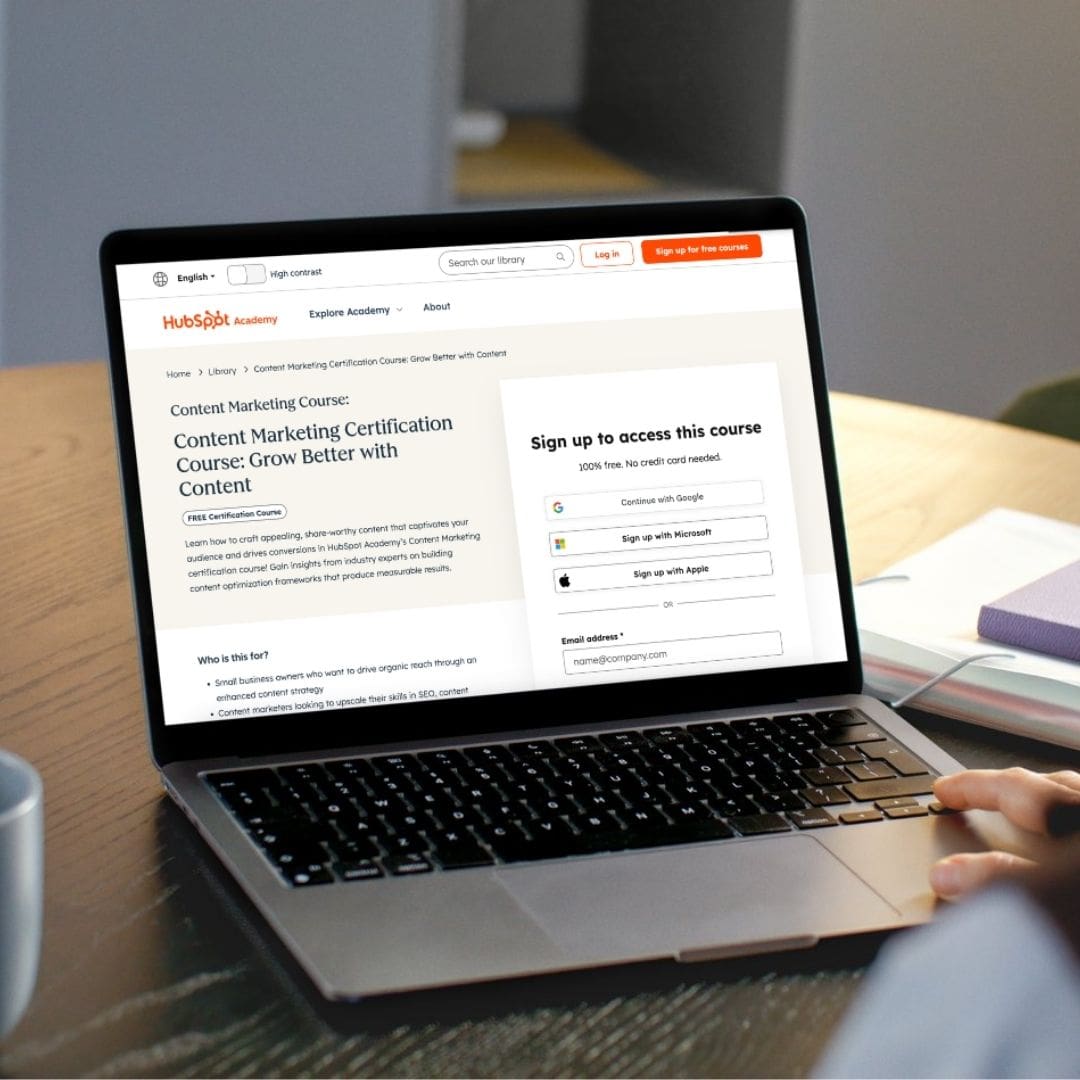
How To Start A Career In Digital Marketing
Read full blog
Discover the top digital marketing trends set to shape 2026 from AI-driven personalisation to immersive content and evolving SEO strategies. Stay ahead of the curve.
Read full blog